Loyalty
How to Build a Shopify Website from Scratch in 10 Steps
A professionally built Shopify website does more than just look pretty. It's a gateway to successful growth fo...
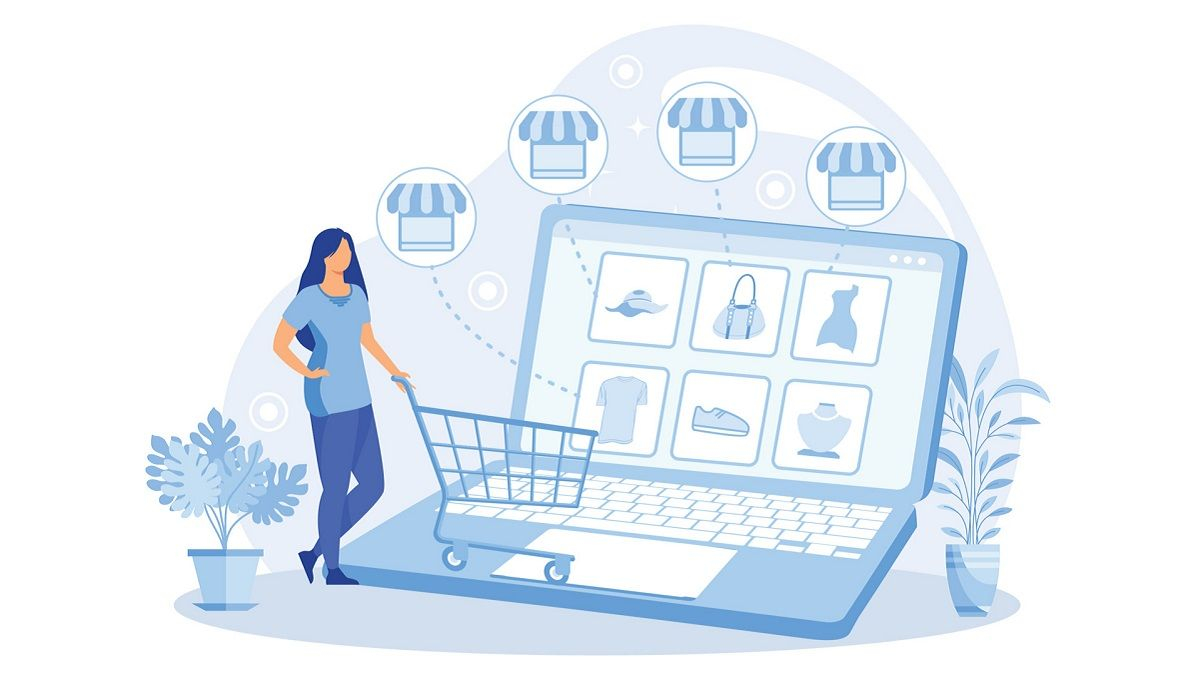

Weekly newsletter
No spam. Just the latest releases and tips, interesting articles, and exclusive interviews in your inbox every week.
Tags
Shopify
Authors
Daniela Andreevska
Daniela has 6 years of experience in digital marketing for ecommerce businesses.
Aws Alnabulsi
Aws is the Co-Founder of Coretava, a complete retail ecommerce growth platform. He has 6+ years of experience in managing and growing ecommerce businesses.
Carlos Guerberoff
Head de Parcerias na Coretava. Especialista em desenvolver e fortalecer relacionamentos estratégicos. Orientado para resultados e apaixonado por construir conexões duradouras.
Henrique Letoldo
Head of Sales na Coretava. Com vasta experiência em liderança de equipes comerciais, busca constantemente impulsionar o crescimento e maximizar resultados. Apaixonado por inovação e estratégias de vendas eficazes.
Aws Alnabulsi
CEO e fundador da Coretava. Visionário e empreendedor apaixonado, lidera a equipe com visão estratégica e inovação, buscando transformar o varejo através de soluções tecnológicas.
A professionally built Shopify website does more than just look pretty. It's a gateway to successful growth for your ecommerce business.
Having a user-friendly Shopify website design and an SEO-optimized structure can greatly entice customers and generate web traffic to your website.
With seamless navigation, secure transactions, and nifty analytics tools, you'll be offering your customers a smooth shopping experience and getting the insights you need to boost your business performance.
In this article, we’ll go through all the details of how to build a strong Shopify online store in no time. By the time you’re done reading this guide, you’ll be ready to launch your own ecommerce marketplace.
Meanwhile, you should know that Coretava offers powerful tools to further optimize the performance of your Shopify store.
The platform provides a suite of optimization tools that integrate seamlessly with Shopify, helping you implement on-site personalization, customize ecommerce marketing, provide an omnichannel experience, and build customer loyalty.
With Coretava's tools as your Shopify website builder enhancer, you can ensure that your store operates at its best, providing an exceptional user experience and maximizing the success of your ecommerce business. The ultimate result is increased customer retention and more repeat sales, at higher values.
Table of Contents
- What Is a Shopify Website?
- What Are the Benefits of Building a Shopify Website for Your Ecommerce Business?
- How to Build a Shopify Website in 10 Easy Steps
- What Is the Shopify Website Cost?
- Optimizing the Performance of Your Shopify Store
What Is a Shopify Website?
A Shopify website is an online store built using the Shopify platform. It provides business owners with all the necessary tools and features to create, manage, and promote their online stores effectively.
With Shopify, entrepreneurs can easily set up a professional and customizable website without requiring extensive technical knowledge or coding skills.
The benefits of having a Shopify website for your business are abundant. With user-friendly interfaces and customizable Shopify website templates, it allows you to create visually appealing and unique online stores that reflect your brand identity.
The best Shopify websites have professional presentation that enhances credibility and fosters trust among customers.
Moreover, using the ecommerce platform offers a comprehensive range of ecommerce features, including secure Shopify dropshipping, payment processing, inventory management, and order tracking integrations.
These features streamline your business operations, making it easier to manage and fulfill customer orders. As a direct result, you can expect to experience improved efficiency and heightened customer satisfaction.
Shopify offers built-in SEO tools and integrations with various marketing channels, enabling businesses to drive traffic to their stores and reach a broader audience.
The ecommerce platform also provides analytics and reporting features, allowing Shopify stores to monitor their performance, track sales, and gain valuable insights to make informed business decisions.
What Are the Benefits of Building a Shopify Website for Your Ecommerce Business?
Shopify is a highly adaptable platform for a variety of enterprises. Both inexperienced and seasoned vendors can profit with Shopify.
Using Shopify over other ecommerce platforms has a number of distinctive benefits, including:
1. User-Friendly Interface
Shopify provides an intuitive and user-friendly interface, making it easy for business owners to set up and manage their online stores without requiring extensive technical knowledge.
This accessibility allows entrepreneurs to focus on growing their business and not get bogged down in complex Shopify website development processes.
2. Extensive Design Options
Online businesses can access a wide range of customizable Shopify website themes and design options, enabling them to create a visually appealing and unique online store that represents their brand.
The ability to customize the store's design ensures a cohesive and engaging shopping experience for customers.
3. Robust Ecommerce Features
Shopify offers a comprehensive set of ecommerce features, including secure payment processing, inventory management, order fulfillment, and shipping integrations.
These features streamline your business operations, improve efficiency, and enhance the overall customer experience.
4. Mobile-Responsive Design
Having a mobile-responsive website is vital in a technologically-driven market. Shopify websites are designed to be mobile-friendly and adapt seamlessly to different devices and screen sizes.
This ensures that your customers can easily browse and make purchases from your store, leading to higher conversion rates. According to Statista, mobile commerce already accounted for 73.9% of total ecommerce sales in 2021 and is expected to continue growing in the coming years.
5. App Ecosystem
Shopify has a vast app ecosystem, offering numerous plugins and extensions that can enhance the functionality and capabilities of your online store.
Whether you need advanced analytics, marketing tools, or customer support integrations, the Shopify App Store provides a wide array of options to expand and optimize your business.
The store has over 8,000 Shopify apps available for merchants to choose from.
How to Build a Shopify Website in 10 Easy Steps
Having a website is more than just about keeping up with the ecommerce trends. It's about establishing credibility and trust with your audience. Aspiring brands need to know how to build a store on Shopify to make a lasting first impression and assure people that they’re the real deal.
Here are the 10 steps you should follow to establish your Shopify store:
1. Sign up for Shopify.
Signing up for Shopify is a quick and straightforward process. Just visit their website, click on the signup button, and follow the guided steps to create your account.
During signup, you can choose from a variety of pricing plans tailored to different business sizes and needs.
Whether you're a startup or an established enterprise, Shopify offers plans with unique features and pricing, allowing you to select the best option for your budget and requirements.
2. Choose a theme.
Browse through Shopify's extensive collection of themes and select one that aligns with your brand's aesthetics and functionality requirements. With easy customization options, you can personalize the theme to match your unique style and be the top Shopify store for your customers.
3. Customize your design.
Dive into the theme editor of your Shopify website example and unleash your creativity in customizing its design.
Explore a wide range of options, from choosing the perfect colors and fonts to arranging the layout and selecting captivating imagery.
This is your opportunity to craft a website that truly embodies your brand and captures the attention of your visitors. Make a memorable and visually stunning online presence that sets your business apart.
4. Add products.
Begin adding your products to your Shopify store. Set up product categories, upload images, write compelling descriptions, and establish pricing and inventory details.
5. Set up payment gateways.
Choose and integrate payment gateways that will allow your customers to make secure transactions. Shopify offers easy integration with popular gateways like PayPal, Stripe, and more.
6. Configure shipping options.
Define your shipping zones, rates, and methods. Set up shipping zones based on geographical areas you ship to. This allows you to set different rates and methods for each zone, catering to specific regions or countries.
Shopify provides a user-friendly interface to define these zones and manage shipping settings.
Next, establish your shipping rates for each zone. You can set flat rates, weight-based rates, or price-based rates, depending on your preferences and business model. Consider factors like shipping distance, package weight, and order value when determining the rates.
Integrate your Shopify store with popular shipping carriers like UPS, FedEx, and USPS to enable real-time shipping calculations and tracking updates and to provide your customers with visibility into the shipping process.
7. Set up essential pages.
Create important pages such as About Us, Contact Us, and Shipping and Returns policy. These pages will provide valuable information to your customers and establish trust.
8. Install essential Shopify apps.
Enhance your store's functionality with useful apps from the Shopify App Store. Some popular apps include SEO optimization tools, email marketing integrations, and social media integrations.
9. Optimize for SEO.
Boost your store's visibility on search engines when you optimize your website for SEO. Use relevant keywords, optimize meta tags, and create unique and informative content to improve your organic search rankings.
10. Optimize performance with Coretava.
To supercharge your online store's performance, integrate your Shopify website with Coretava's optimization tools.
Coretava offers a suite of AI-driven optimization tools designed specifically for Shopify, helping you improve personalization, marketing, customer customer, and customer retention to ultimately boost conversion rates and sales.
- Core Personalization
Core Personalization enables you to create personalized shopping experiences for your customers. Leveraging customer data and behavioral insights allows you to deliver targeted product recommendations, personalized offers, and tailored content, eventually increasing customer engagement and conversion rates.
- Core Marketing
Core Marketing can help you boost your ecommerce marketing efforts and improve your strategies. This tool offers advanced marketing automation features, allowing you to create and automate personalized email campaigns, customized SMSs, and tailored pop ups.
With Core Marketing, you can drive more traffic to your Shopify website and nurture customer relationships.
- Core Loyalty
Core Loyalty can help you build a loyal customer base and increase customer retention. This tool enables you to create a customizable loyalty program, rewarding customers for their purchases, referrals, and engagement.
Drive repeat purchases and strengthen customer relationships, ultimately boosting your Shopify website's success.
- Core Omnichannel
Core Omnichannel seamlessly connects your online and offline channels, providing a unified experience for customers to shop across multiple channels.
This enables you to deliver a consistent and cohesive shopping experience to your customers that leads to increased conversions and repeat purchases.
- Core Teams
Core Teams offers a centralized platform for training employees, setting up employee challenges, managing rewards, and gamifying the team experience. This enhanced employee engagement and experience result in better communication, more collaboration, and improved productivity.
Consequently, business operations run smoothly.
Schedule a demo with our team of experts to learn more about how the Coretava tools can help you optimize the performance of your Shopify store.
What Is the Shopify Website Cost?
Image Caption: How much does it cost to build a Shopify website?
Before starting a Shopify store, it’s a must to estimate the costs associated with it. There are numerous expenses that go into launching an ecommerce website that include both one-time startup costs and operating expenses.
Here is a breakdown of the Shopify website costs to keep in mind:
1. Shopify subscription
The monthly cost ranges from $25 to $399, depending on the plan you choose, with additional features and capabilities offered at higher tiers.
2. Domain name
A custom domain typically costs around $14 to $20 per year, depending on the domain registrar and the specific domain you select.
You should use a branded subdomain if you're not sure which domain name to select. A branded subdomain is a domain name that is associated with your shop but excludes the shop extension.
3. Theme
You can choose from free or premium themes, with premium themes ranging from $140 to $180, offering more advanced customization options.
4. Apps and plugins
Shopify's App Store offers various apps and plugins, some of which are free, while others may have monthly fees ranging from $29.99 to higher amounts based on their functionality.
5. Payment gateway fees
Shopify payments stores incur no transaction costs. There will be extra charges of 2%, 1%, or 0.5% for our Basic Shopify, Shopify, and Advanced Shopify plans if you decide to use a third-party payment processor.
6. Additional costs
Additional expenses may include website design or development services, marketing campaigns, graphic design, and content creation.
In terms of overall startup costs, you can expect to spend a few hundred to over a thousand dollars, depending on your theme choice, customizations, and any additional services required.
Recurring monthly costs typically range from $29 to $399, covering the Shopify subscription fee, payment gateway fees, and potential app expenses, all depending on your business size and specific needs.
Optimizing the Performance of Your Shopify Store
Building a Shopify website from scratch offers numerous benefits for ecommerce businesses.
From its user-friendly interface and extensive design options to robust ecommerce features and mobile-responsive design, Shopify provides the necessary tools to create a successful online store.
Integrating Coretava's optimization tools can further enhance the performance of your Shopify website.
Coretava offers a range of solutions to optimize your Shopify store, from personalizing the shopping experience to streamlining workflow management and building customer loyalty.
With Coretava's tools, you can seamlessly connect online and offline channels and implement effective marketing strategies, driving business growth.
Create a powerful and efficient ecommerce website with Coretava today!
Related Posts

Ready to Transform Your Retail Strategy?
Get a personalized consultation with our retail AI experts
Resources
Contact Us
+1 (415) 830-3900
info@coretava.com
Location
São Paulo, Brazil


